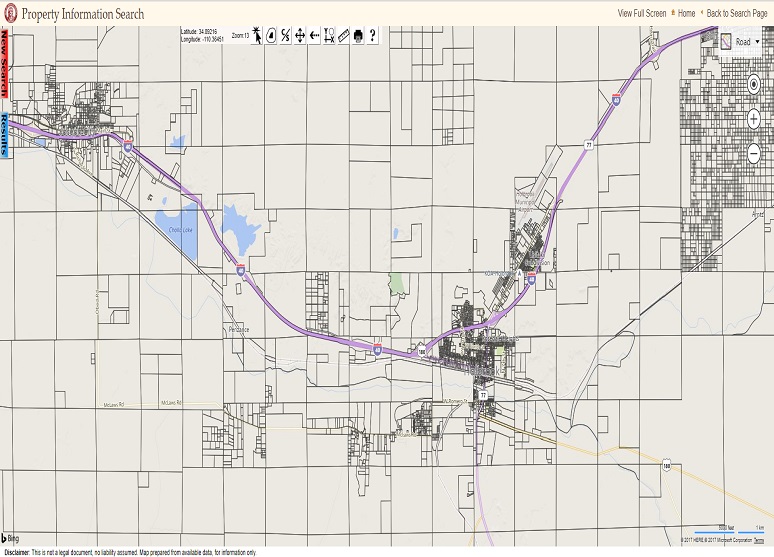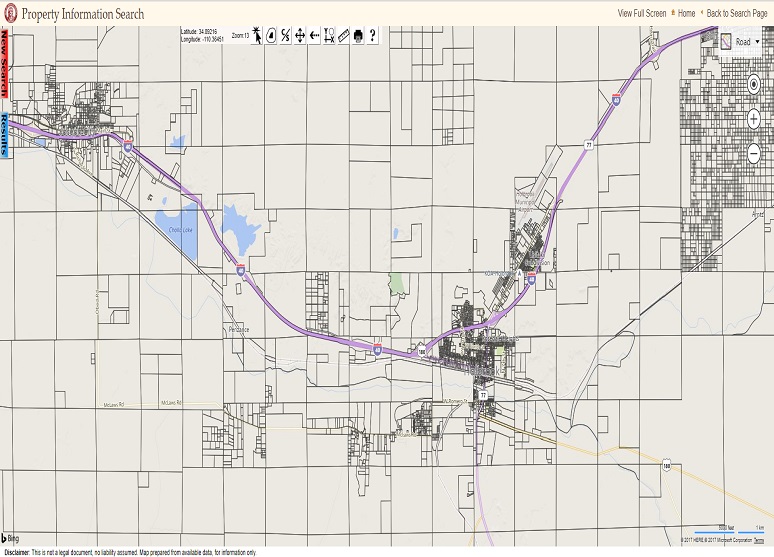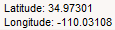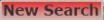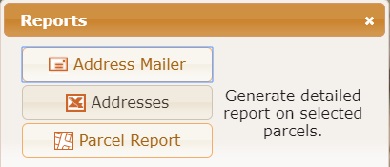COUNTY PARCEL INFORMATION START PAGE
This page provides a map-based query tool to locate
and obtain information about assessment and parcel information within the
County. It is important to note that this is not a legal document. For
personal property tax information, see the
initial Property Search page. The map and
supporting data are provided as information only. Please pull official recorded
documents from the County Recorder where appropriate. Also, please notify the
County for information errors which can be corrected. The map page is illustrated
below:
This map can be used for many purposes, to include:
- Locate a parcel by parcel number, street, address, or parcel number book-map.
- Zoom to an incorporated City within the County, or any recorded subdivision
name within the County. This includes subdivisions within incorporated areas.
- View aerial imagery for user-specified areas of interest.
- View a road map for user-specified areas of interest.
Key map control groups include: