| Button | Name | Query Navigator Options and Descriptions |
|---|---|---|
 |
Locate me | Shows your exact position. |
 |
Zoom Out | Steps the map view out to illustrate more area with less detail. |
 |
Zoom In | Steps the map view in to illustrate less area with greater detail. |
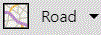 |
Mode Select | Opens a dropdown to select one of two base map modes, as described below. |
 |
Road | Places a standard road map in the background. |
 |
Labels | Turn on or off label info on map.Available on Aerial mode |
 |
Aerial | Places a detailed aerial image in the background. |