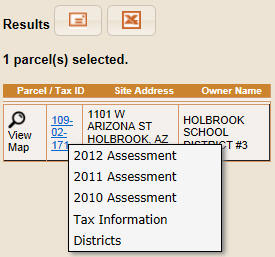COUNTY PARCEL MAP - RESULTS TAB
The Results Tab contains a list of all currently selected parcels. Parcels may be selected using either the Select Tool or a buffer operation. Both these operators are located on the Map Tools. The Results Tab contains the following:
- (
- (
- (
 ):
View Map: press this button to zoom the map to the specific parcel.
):
View Map: press this button to zoom the map to the specific parcel. - Parcel Number with Sidebar Control: mouse-hovering over a given parcel opens a Sidebar Control. The Sidebar Control provides access to assessment information by year, tax information, and an ability to pay taxes.
- Site Address: the physical address of the specified parcel.
- Owner Name: the name of the parcel owner as currently known by the County Assessor.