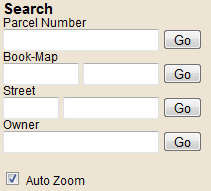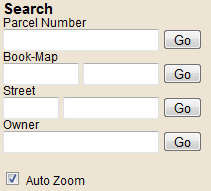COUNTY PARCEL MAP - SEARCH TAB - SEARCH TOOLS
Search Tools, as found on the
Search Tab, are
used to select parcels with desired parameters and zoom the map to the
location of the selected parcels. These same tools are also available for
initial entry into the parcel mapping system. Search options include:
- Parcel Number: enter the leading portion of
a parcel of interest. Press the Go button. To find all splits of
a given number, enter the complete parcel number without the
trailing parcel split letter. Enter parcel numbers without
hyphens.
- Book-Map: this control is equipped with an
auto-complete function. First enter a desired assessor book,
Only valid books may be entered and the tool will help identify
valid book numbers. Once a valid book has been accepted, all valid maps within the book will auto-fill the map window.
Select the desired map and press Go.
- Street: this control is equipped with an
auto-complete function for street name. Entering a portion of street
name in the second window will generate a list of like-streets.
Select the desired street. Pressing Go will pull all parcels
along the designated street. Before pressing Go, a specific
address may be entered into the first box.
- Owner: enter a portion of a desired owner
name. Press Go to start the search.
- Auto Zoom: check this box to instruct the
map to zoom to the area of selected parcels.