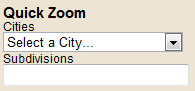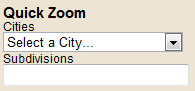COUNTY PARCEL MAP - SEARCH TAB - QUICK ZOOM
The Quick Zoom tool, as found on the
Search Tab, is used to rapidly shift the map to a
given City or Subdivision area. When this tool is used, the Quick Zoom area
will highlight; however, the parcels within the designated area will
not be selected. This is because such Quick Zoom areas contains too many
parcels for the selection process. Once the area of interest has been zoomed
to, use the manual select tool as found on the
Tool
Bar. To use the Quick Zoom Tool:
- Cities: select the desired city name from
the selection list. The map will automatically zoom to this
area.
- Subdivisions: the subdivisions list is an
auto-complete list. Begin to enter the leading characters of the
desired area. Once the system recognizes the name, it will
present a list of similar subdivisions. Select the desired name
and the map will zoom to this area, highlighting the boundaries
of the subdivision.