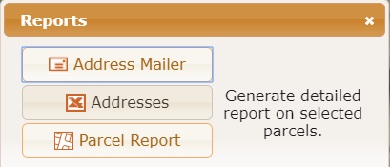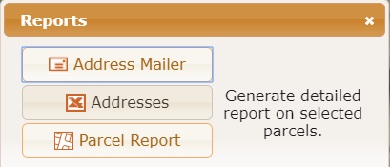To use the Print Control, ensure at least one parcel has been
map-selected:
- Address Mailer: pressing this button
will generate a label set for the selected parcels using
Avery 5160 format. Output is exported
via PDF.
- Addresses: pressing this button will export the selected parcels to
an Excel file.
- Parcel Report: pressing this button will generate a parcel map with
aerial image, as well as pertinent assessment information. For
residential property, this report may also include a three-year Sales
History of similar property.
- Tax History: this report sums the taxes paid on a parcel for a given
calendar year. This does not correspond with the tax year; however, this
calendar year tax may be useful total taxes paid within a year is called
for, such as Federal income tax preparation.